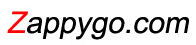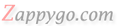관련주소 http://cafe.daum.net/_help/cafe_help_html.html
<marquee direction="방향">움직이는 글자 태그</marquee> - 글자움직임은 글자를 상하좌우 등으로 움직여 주는 것입니다.
여기서 direction이라 지정하고 따옴표 안에 up, down, right, left.. 등의 방향을 주는데 방향이 한쪽으로만 움직이지 않을 경우에는 direction 대신 behavior라 지정하고 움직임의 종류를 따옴표 안에 넣어주면 됩니다.
그리고 scrolldelay="속도"를 해주어 움직이는 속도를 조정할 수 있고 두가지 이상의 움직임을 한꺼번에 적용할 수도 있습니다.
아래의 예를 참고하세요~
예제소스
<marquee direction="right">오른쪽으로 움직임</marquee>
오른쪽으로 움직임
<marquee direction="left">왼쪽으로 움직임</marquee>
왼쪽으로 움직임
<marquee behavior="alternate">좌우로 움직임</marquee>
좌우로 움직임
<marquee behavior="alternate" scrollamount="1000">좌우로 빠르게</marquee>
좌우로 빠르게
<marquee direction="up" scrolldelay="200">위로 올라감</marquee>
위로 올라감
<marquee direction="down" scrolldelay="200">아래로 내려감</marquee>
아래로 내려감
<marquee>한<ul>글<ul>자<ul>씩<ul>움<ul>직<ul>임<ul></marquee>
한
글
자
씩
움
직
임
<marquee behavior="alternate" direction="up">두개이상 적용</marquee>
두개이상 적용