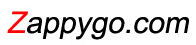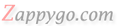먼저 아래 소소를 <head>와 </head>사이에 넣어줍니다.
<script language="JavaScript1.2">
<!--
var x =0
var y=0
drag = 0
move = 0
window.document.onmousemove = mouseMove
window.document.onmousedown = mouseDown
window.document.onmouseup = mouseUp
window.document.ondragstart = mouseStop
function mouseUp() {
move = 0
}
function mouseDown() {
if (drag) {
clickleft = window.event.x - parseInt(dragObj.style.left)
clicktop = window.event.y - parseInt(dragObj.style.top)
dragObj.style.zIndex += 1
move = 1
}
}
function mouseMove() {
if (move) {
dragObj.style.left = window.event.x - clickleft
dragObj.style.top = window.event.y - clicktop
}
}
function mouseStop() {
window.event.returnValue = false
}
function Show(divid) {
di
vid.filters.blendTrans.apply();
divid.style.visibility = "visible";
divid.filters.blendTrans.play();
}
function Hide(divid) {
divid.filters.blendTrans.apply();
divid.style.visibility = "hidden";
divid.filters.blendTrans.play();
}
//-->
</script>
그런 다음 <body>와 </body>사이 원하는 곳에 아래 소스를 넣어줍니다.
<div id="Notice" style="position:absolute; left:40px; top:40px; width:300px; height:300px; z-index:5;border-width:1px; border-style:none; filter:revealTrans(transition=23,duration=0.5) blendTrans(duration=0.5);"
onmouseover="dragObj=Notice; drag=1;move=0" onmouseout="drag=0">
<table border="0" cellpadding="2" cellspacing="0" width="200" bgcolor="배경색"
style="font-family:굴림; font-size:12pt;">
<tr>
<td><p><img src="이미지경로" border="0"></td>
</tr>
<tr>
<td style="padding:7;"><p><font size="4" color="#글자색">넣고 싶은 문구</font></td>
</tr>
<tr>
<td align="right" style="padding:7;"><p><a href="javascript:void(Hide(Notice))"><font color="글자색">close</font></a></td>
</tr>
</table>
</div>
위의 소스가 조금 복잡하니깐 간략히 설명을 드릴께요
먼저 <left:40px; top:40px>는 공지창이 뜰 위치입니다. 그러니까는 왼쪽, 위로부터 40px씩 떨어져서 뜬다는 뜻이구욥,
<width:300px; height:300px>은 공지창의 크기입니다.
<width="200">는 내용이 들어가는 내부창의 넓이구요,
<bgcolor="#배경색">는 공지창의 색깔입니다.
<"font-family:굴림; font-size:12pt;">는 글씨체랑 글씨크기~
<img src="이미지 경로" >는 그림의 경로를 말하는 것으로 넣고 싶은 그림의 경로를 적어주면 되구요...
<color="#글자색">는 글자색입니다.
그럼 설명이 다 끝났으니 원하는 이미지도 넣고 글도 넣어서 이쁜 공지창으로 쓰시기 바랍니다.