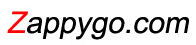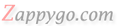-
창 띄우기 활용 1 <자동으로 띄우는 작은 창>
-
Zappy (IP: *.230.163.22)조회 수: 11211, 2006-01-04 10:50:00(2006-01-04)
-
먼저 아래 소스를 복사해서 <head>와 </head>사이에 넣어줍니다.
<script language="JavaScript">
<!--
function newsWindow()
{window.open('http://cestlavie.xo.st','SmallWindow','width=500,height=500,scrollbars=no');}
// -->
</script>
http://cestlavie.xo.st 대신 자동으로 열릴 페이지의 이름을 적어주면 됩니다.
그리고 width=500,height=500 은 열릴 페이지의 크기이며, scrollbars=no는 스크롤바가 없다는 뜻입니다.
마지막으로 아래 소스를 복사해서 <body>와 </body>태그 사이에 넣어주면 끝이랍니나.
<body onload="newsWindow()">
| 번호 | 제목 | 닉네임 | 조회 | 등록일 |
|---|---|---|---|---|
| 4 | Zappy | 7136 | 2005-01-12 | |
| 3 | Zappy | 20438 | 2005-01-12 | |
| 2 | Zappy | 9390 | 2005-01-12 | |
| 1 | Zappy | 7339 | 2005-01-12 |